We're thrilled to introduce JetBackup integration for WordPress, empowering you to leverage server-level backups for seamless website restoration.
This enhancement provides an additional layer of protection and conserves disk space, as server backups are stored remotely.
At 2MHost, we already perform daily full backups of your website. With JetBackup in cPanel, you can restore your entire account or specific files. The JetBackup WordPress plugin allows for targeted restoration of WordPress, its database, and settings, giving you greater flexibility and control.
To get started, download and install the free version of JetBackup Wordpress Plugin, in WordPress dashboard of JetBackup, enable 'JetBackup Server Integration'
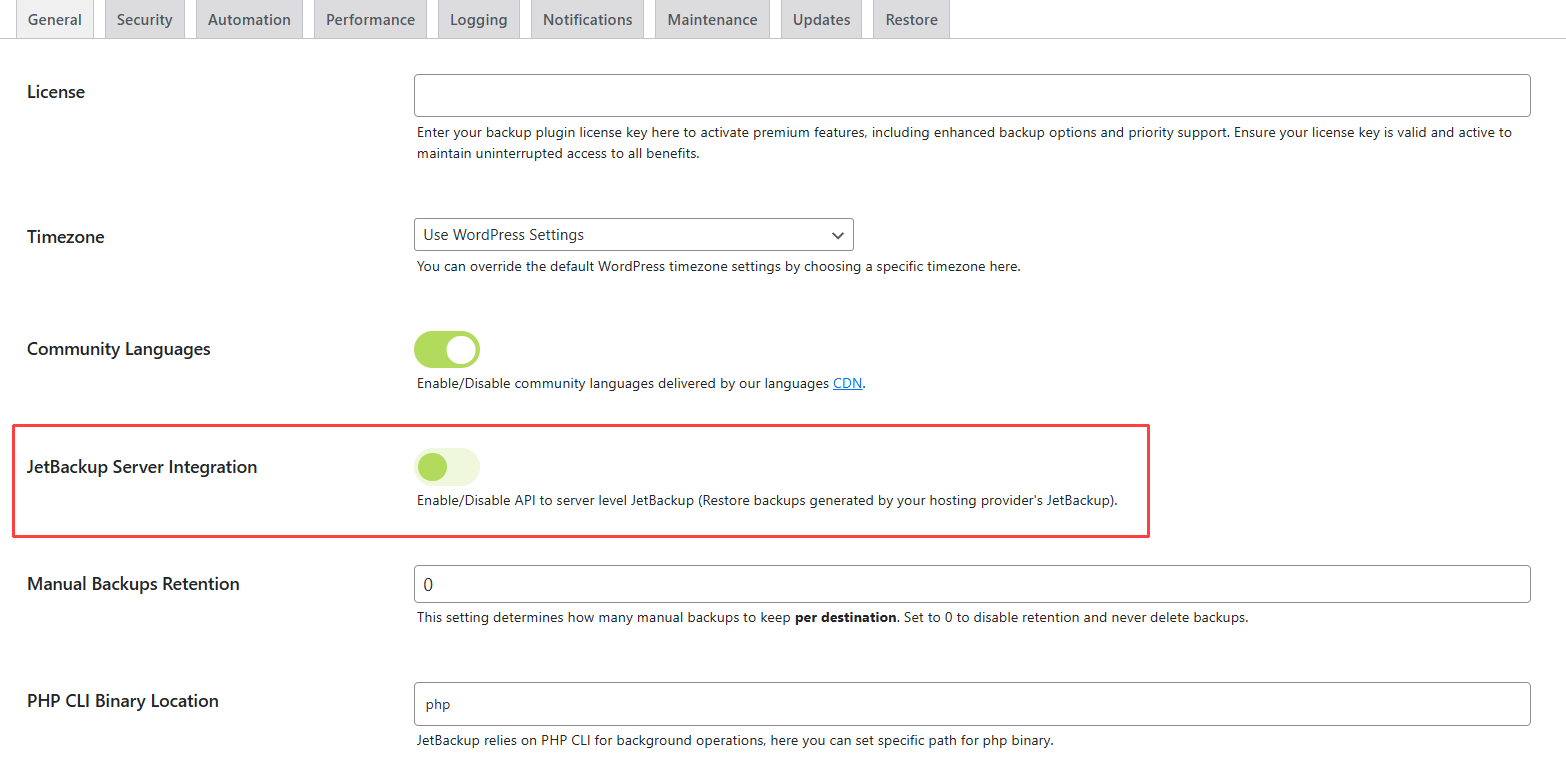
Wait for a few minutes and server backups will list and ready for restoration at any time. These backups are refreshed daily and you can also set up other local (in your hosting account) backup jobs.