In WordPress dashboard, you see this warning:
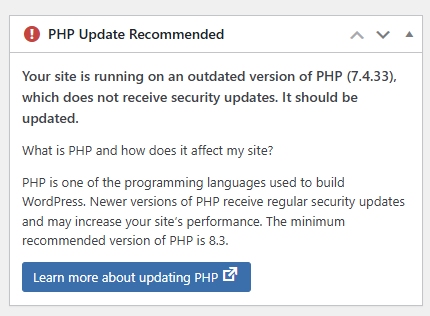
To fix that, you need to upgrade your website PHP version, its simple:
- Login your cPanel
- Scroll down to 'Software' tab and click 'Select PHP version':
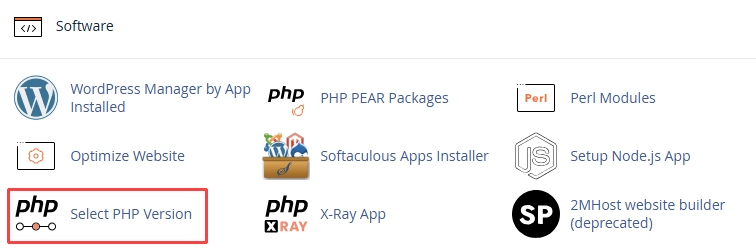
- From 'Current PHP version', Select PHP 8.3, and click 'Apply'
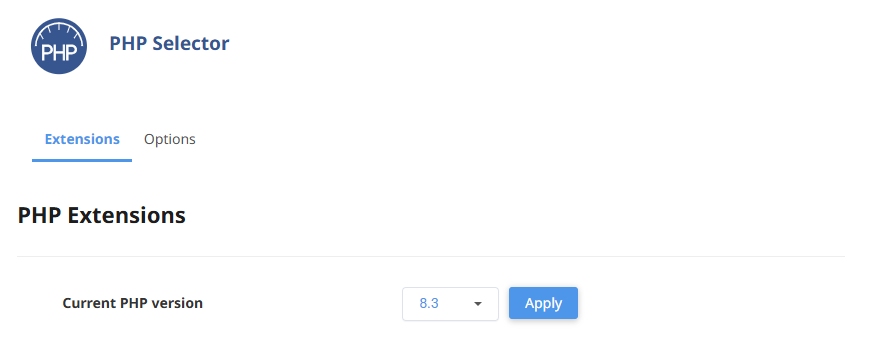
- After applying the new PHP version, you can change the available PHP extensions, the pre-selected extensions are usually enough to run WordPress and you can enable more extensions when required.
Why upgrade PHP matter?
Besides the obvious security reasons, each new PHP version typically brings performance enhancements, making your WordPress site load faster and operate more efficiently.
Using an outdated PHP version can lead to compatibility issues, errors, or even prevent certain features from working correctly.
Please upgrade your PHP now and let us know if you need any help.
Last update: Oct 17, 2025 12:23