2MHost offers free SSL certificates for all hosted websites. The certificate will be installed automatically upon website activation.
There are 2 steps required to make your Wordpress website uses HTTPS (SSL) connections by default:
Before continuing, test your website first using https, you may see some errors, but it will be OK for now.
1. Configure Wordpress to use HTTPS URLs from your Wordpress admin area > settings > General
and use https URLs as below
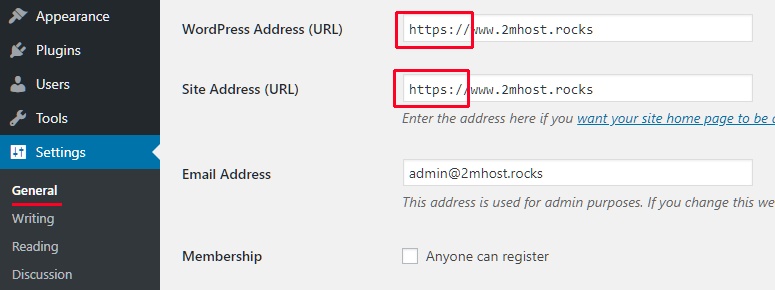
Now all links generated by Wordpress will use https.
But if you just entered the domain in the browser address bar, the non-https website will be loaded by, let's fix it:
2. Make your website loads using https by default using cPanel.
Last update: Jul 04, 2022 19:38