Here is how to update your name servers at NameCheap.com. Tutorial assumes you have a domain name registered through NameCheap.com, and starts from their home page.
This tutorial assumes you have a domain name registered through NameCheap, and starts from their home page.
Click the "Sign In" link here and sign in to your account.
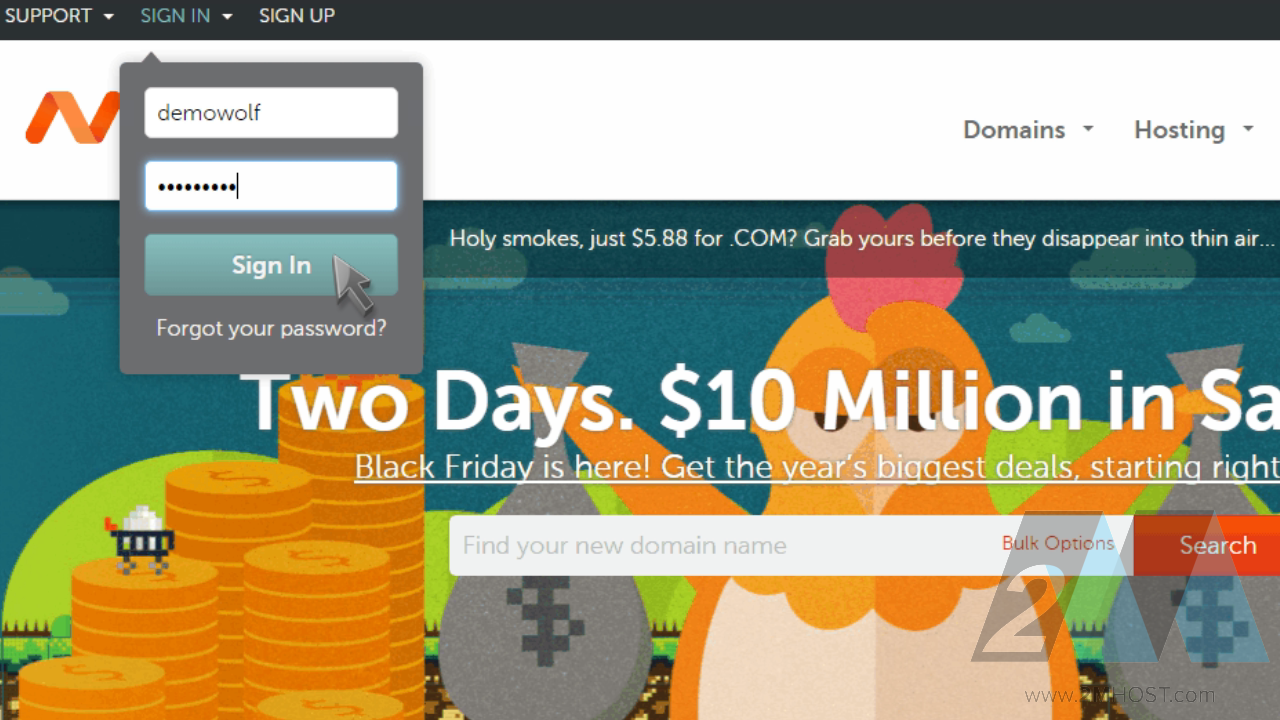
Once signed in, locate the domain you want to update, then click "Manage".
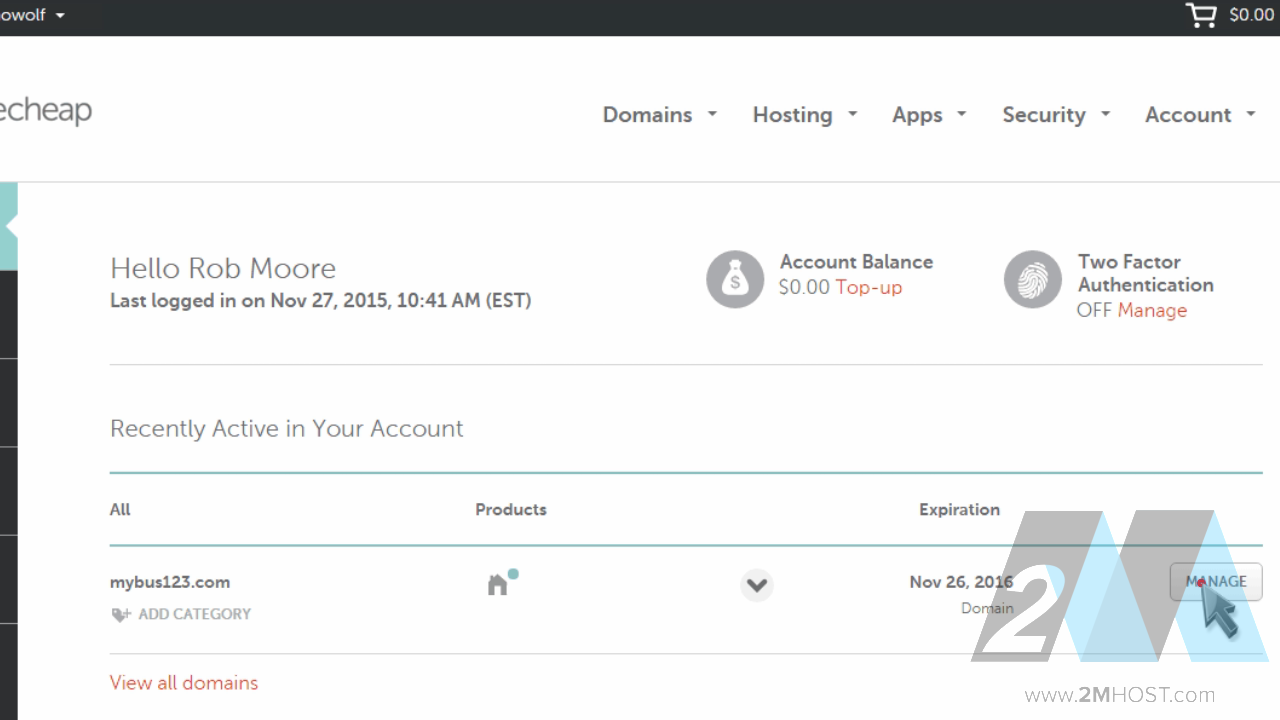
Scroll down to the Name servers section, and select the "Custom" option.
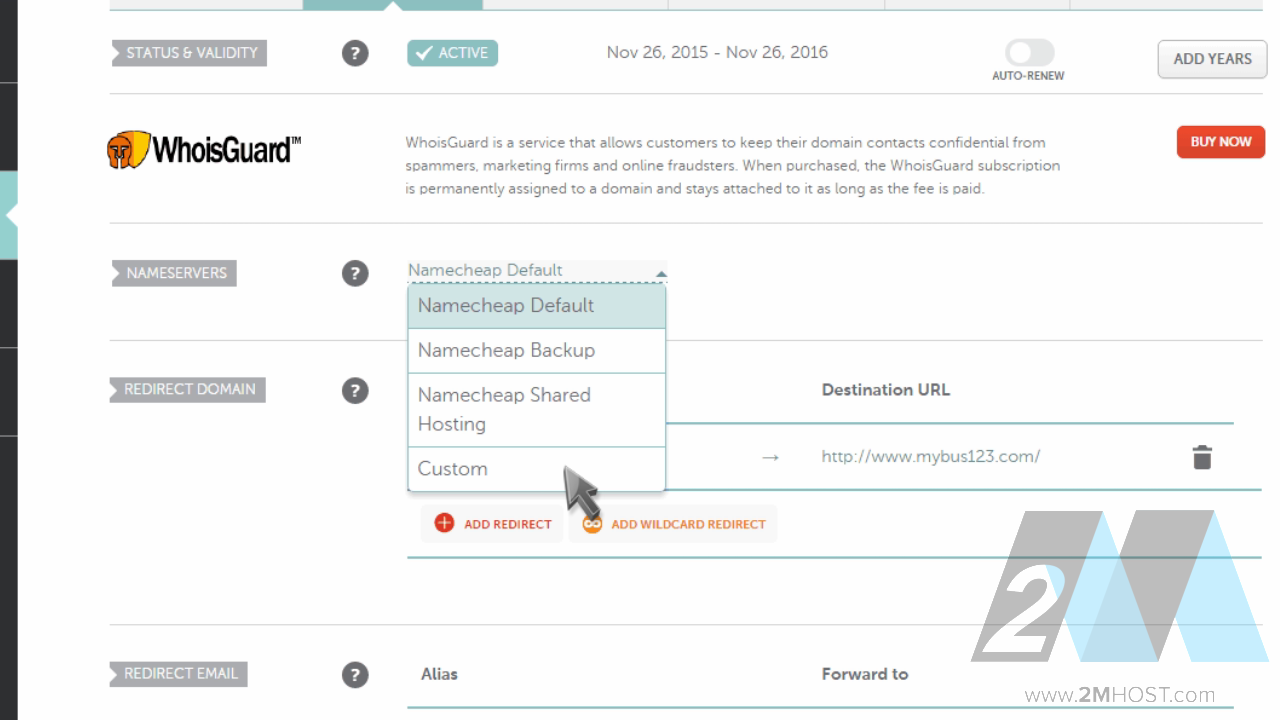
Enter your new name servers, then click the check mark to save them.
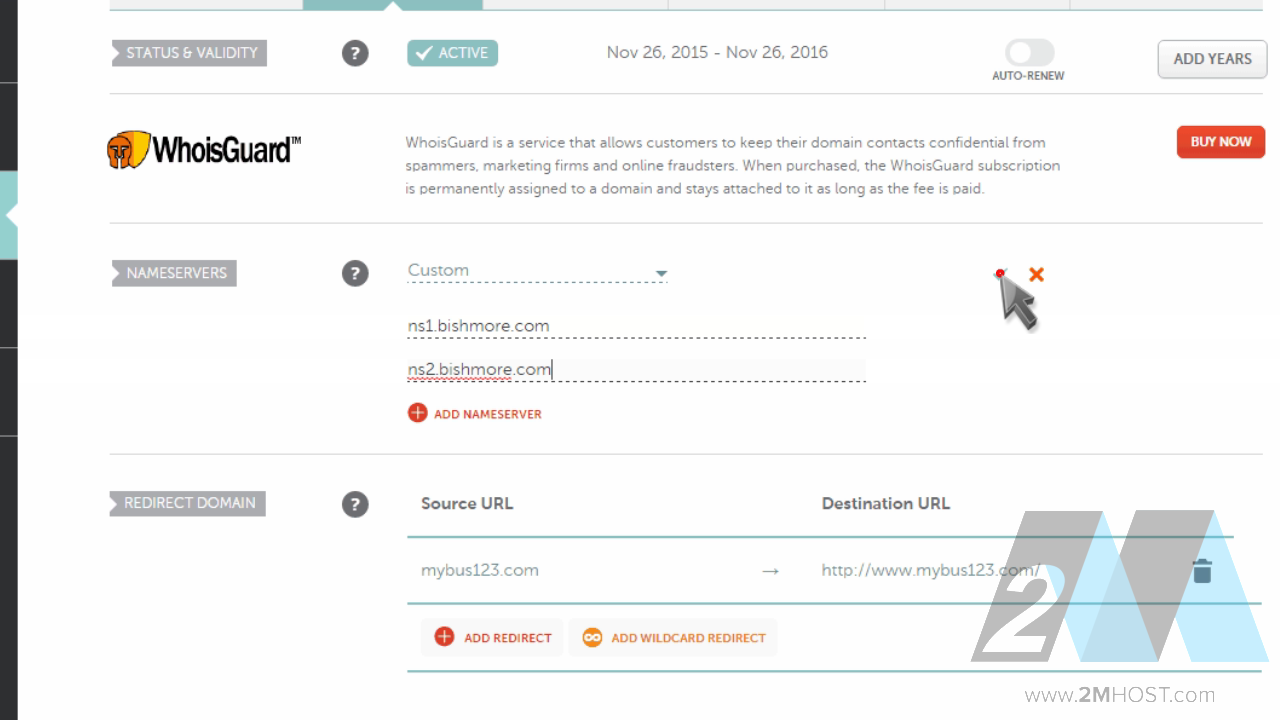
That's it! The domain name's name servers have been updated.
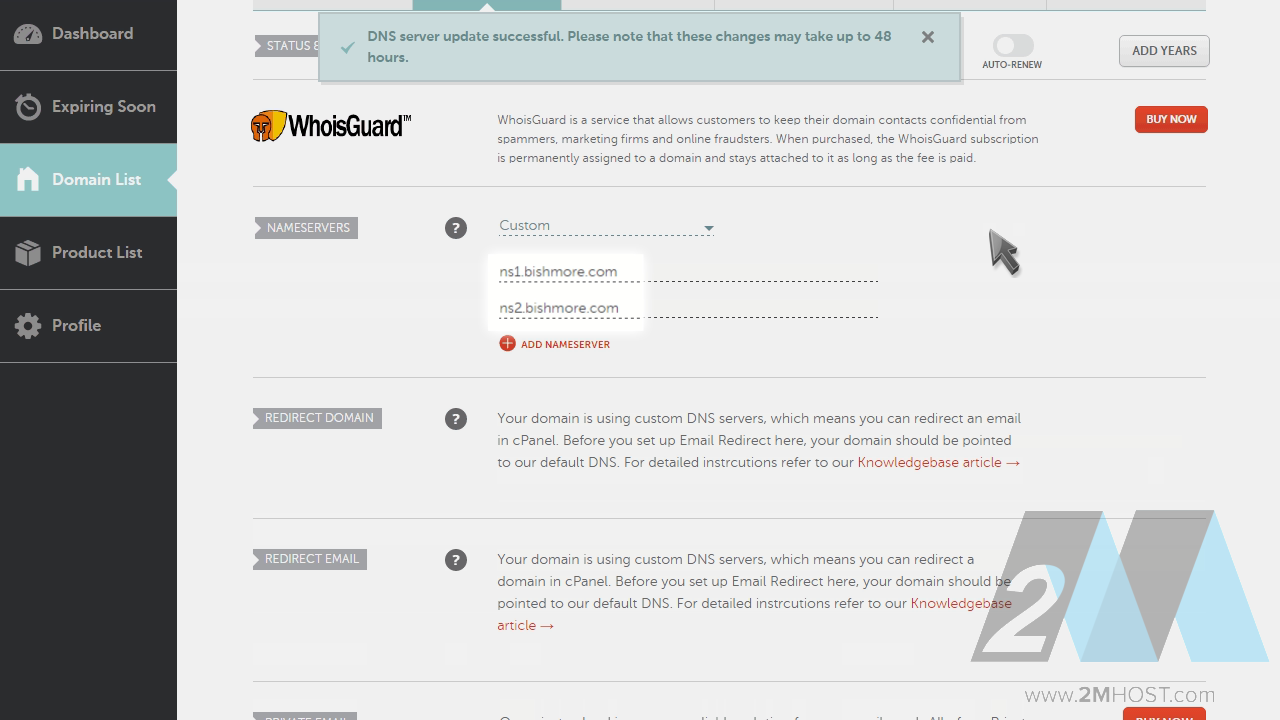
Please note that it could take up to 24 hours for your new name servers to propagate and be recognized across the internet.
Last update: Jun 19, 2020 13:46